Samsung Troubleshooting Guides
With thousands upon thousands of troubleshooting guides to manage, Samsung USA needed a system to facilitate both the maintenance and migration of old articles, and the creation of new articles.
Overview
Samsung's Troubleshooting Guides are living documents - they're edited frequently when new issues arise and updated when new resolutions are discovered. That said, the greater site itself had not been updated in many years leading to a multitude problems arising.
For example:
- Troubleshooting site existed detached from Samsung's main Customer Care Experience,
- Design and branding was outdated and inconsistent with the greater Samsung UI,
- Ad hoc guide content structures; each guide was formatted almost uniquely,
- Confusing navigation if any; high cognitive load during wayfinding,
- No product image or product name,
- And finally, the content author's maintenance process was cumbersome and prone to errors.
Samsung tasked us with redesigning the Troubleshooting guides, providing guidance on the overall Troubleshooting experience, and developing a tool that would assist the content authors in creating well structured, extensible, and easy-to-follow guides.
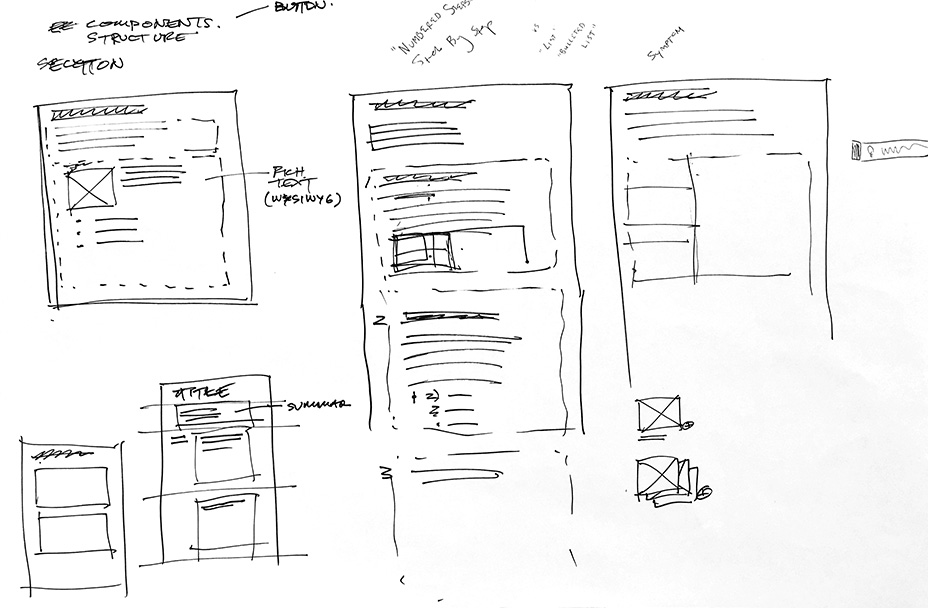



Examples of wireframe sketching
From the beginning, we worked in close consultation with the client, continually learning interdepartmental requirements and understanding technical restrictions.
We conducted and presented in-depth competitor and comparative analysis, determining best practices across troubleshooting and self-service sites.
Dissecting hundreds of existing Samsung Troubleshooting Guides, we identified content patterns and determining commonalities, distilling down into a shortlist of components.



Excerpts from document presenting examples of our classifying of existing content pieces.
Working closely with the Dev team, to ensure feasibility, we refined the shortlist further to a small subset of flexible, modular components.
Continually tested component concepts against existing, live guides to ensure module-content compatibility, while also frequently workshopping potential solutions with client authoring leads to test workflow fit.
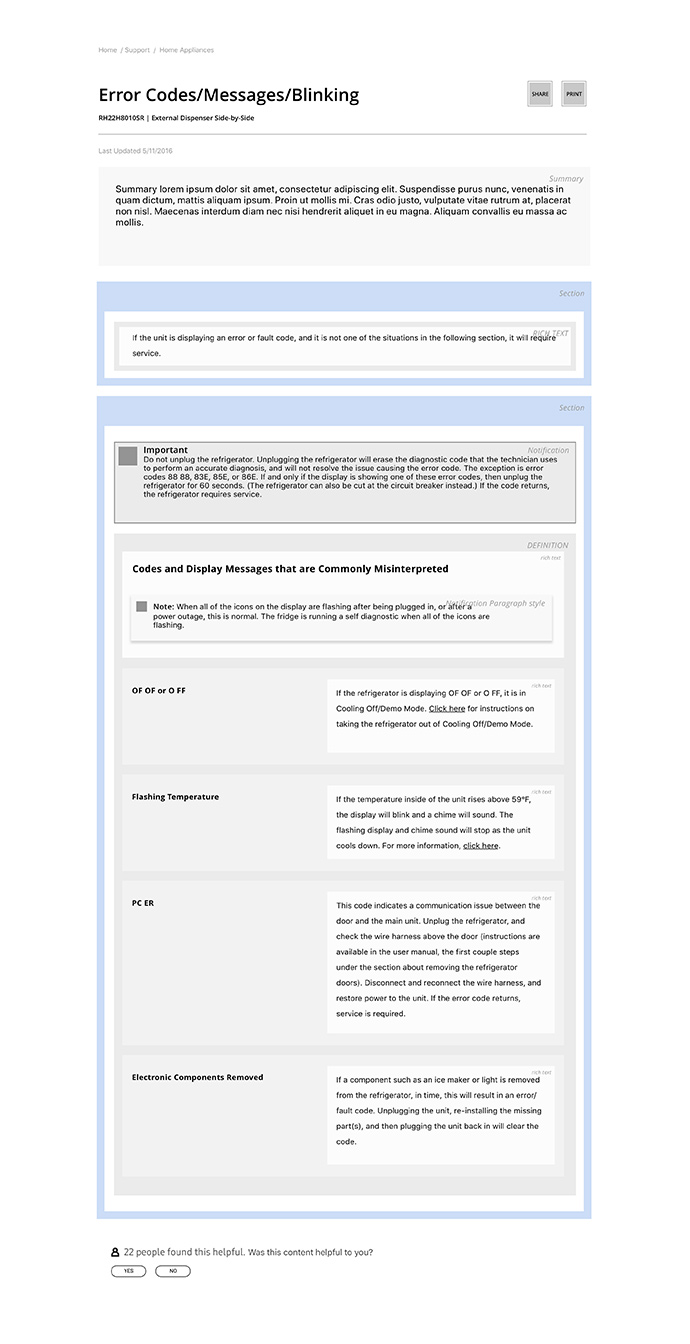
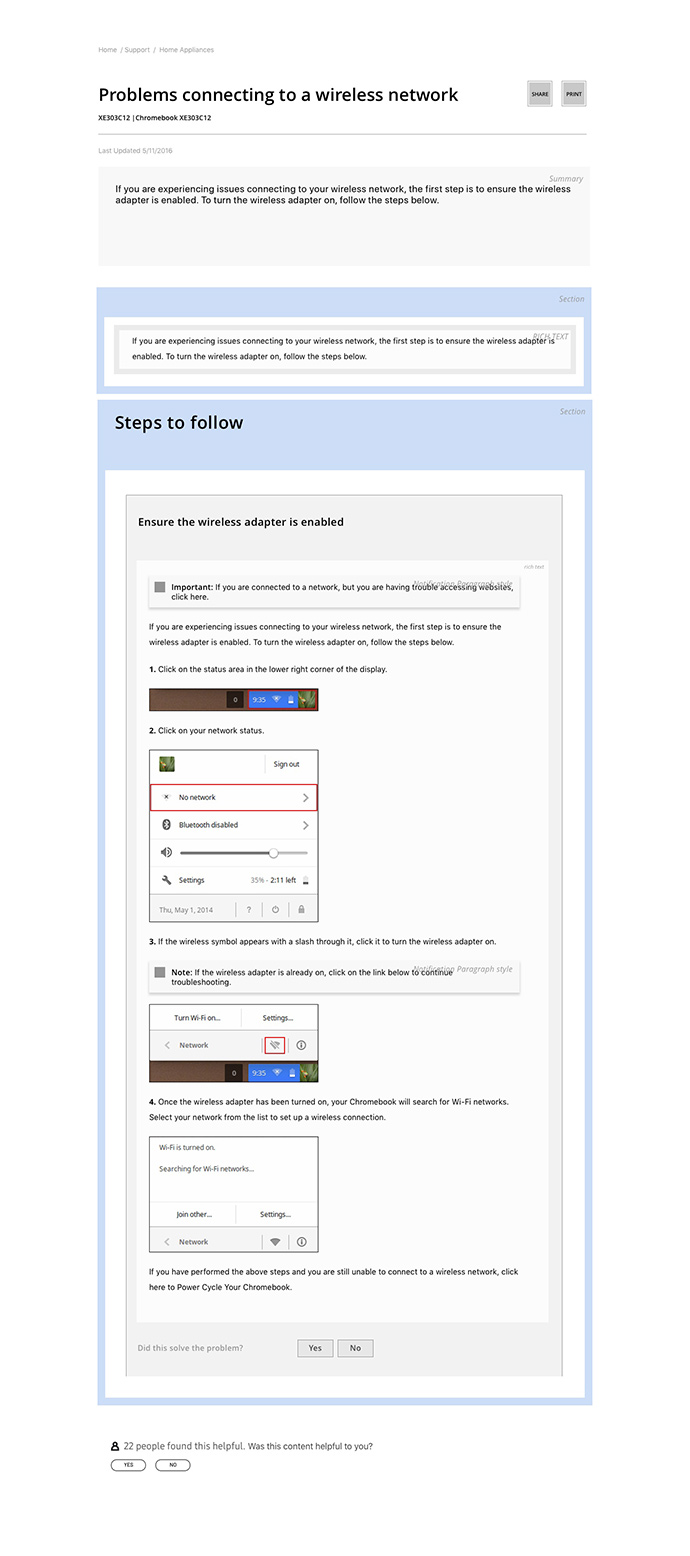
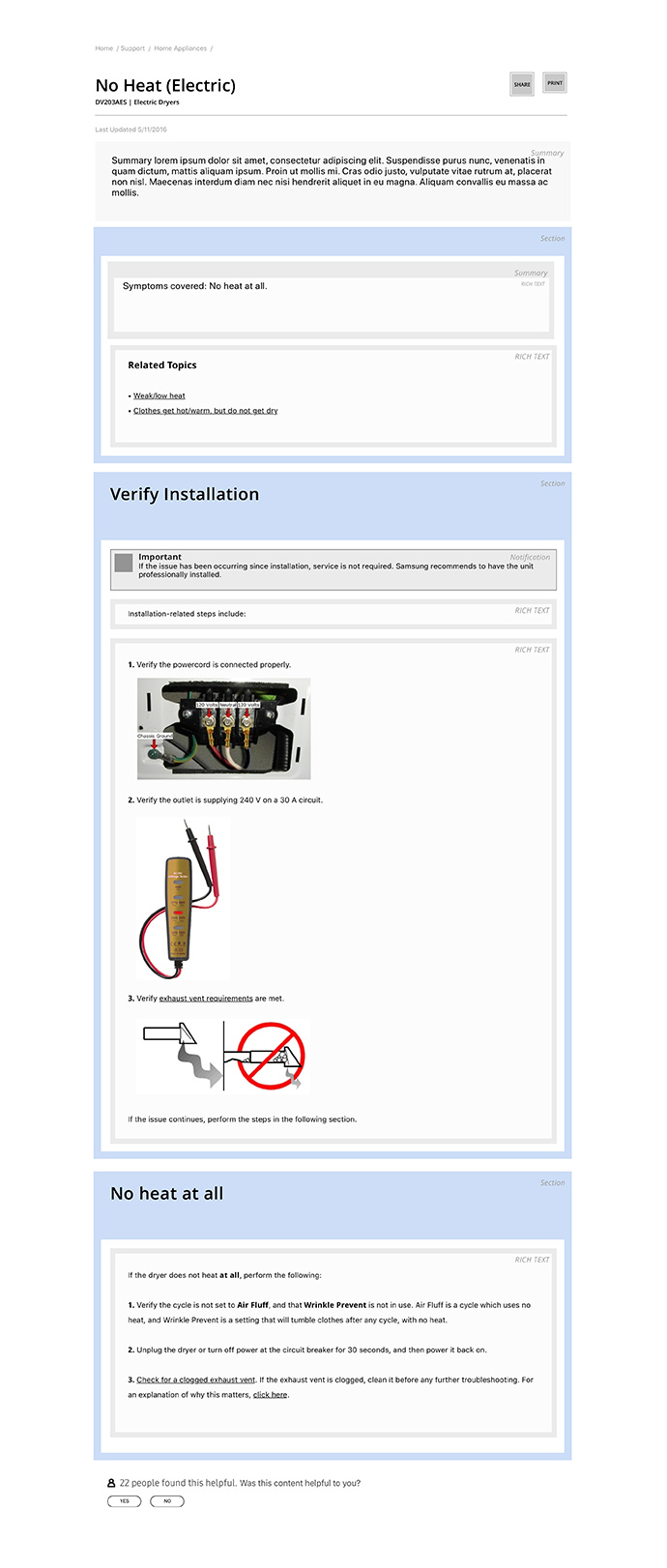
Excerpts from document presenting examples of our classifying of existing content pieces.
As we were refining the module set we were cognizant of the concept of content portability. The client had expressed a need that the content could be ingestible by alternative systems/channels in the future. We approached this unknown by designing components in a data-first manner; aiming to keep a clear separation between content and presentation.
As our structural wireframes became more resolved, I worked with the UI designers to ensure their work synced with the module concepts and was achievable in dev.
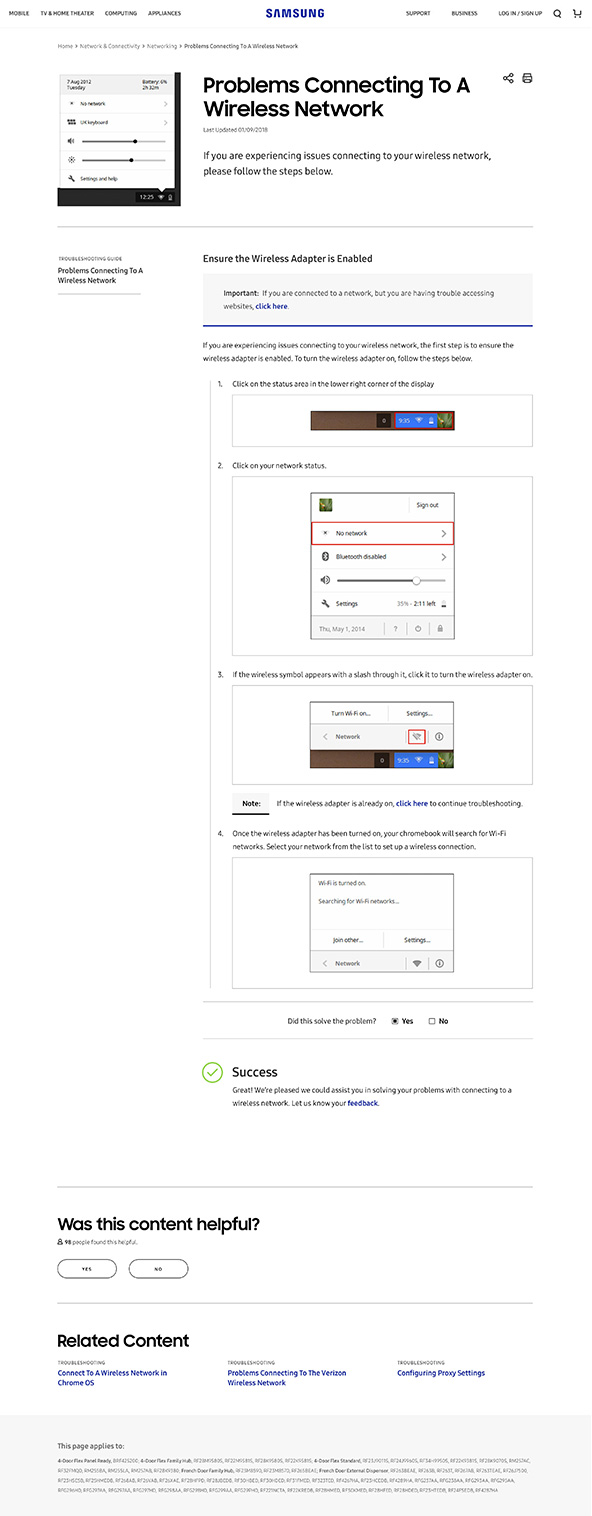
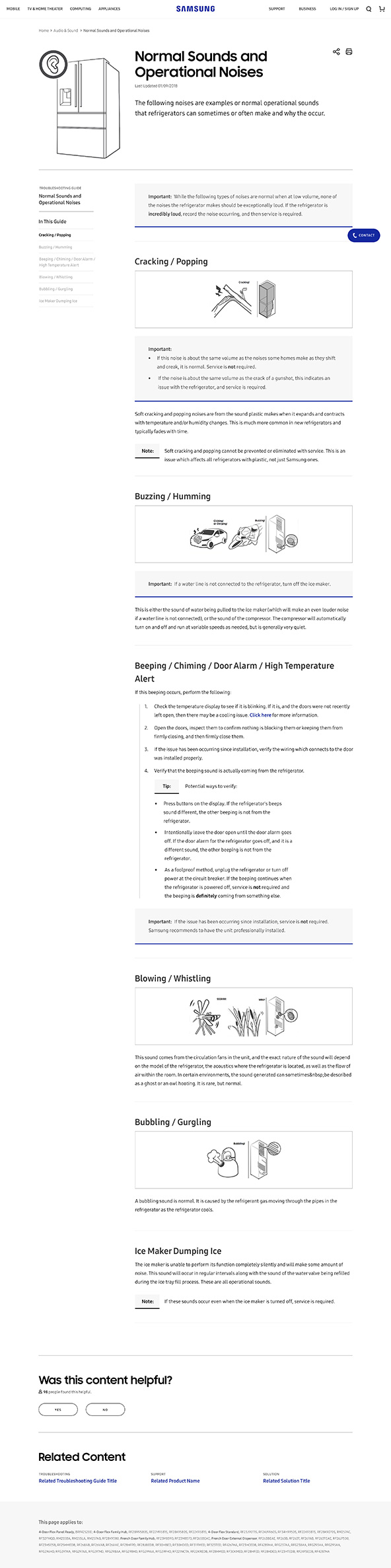
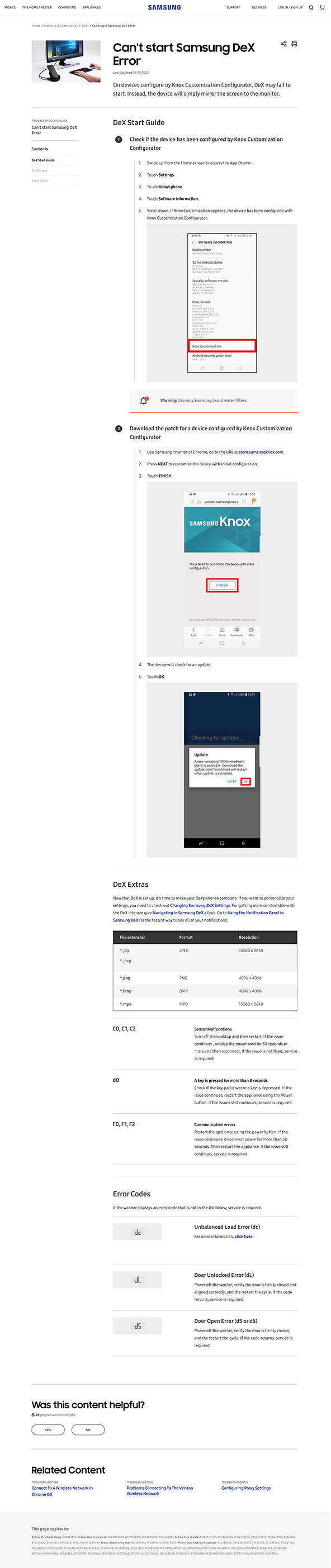
Excerpts from document presenting examples of our classifying of existing content pieces.
In conclusion
Our efforts culminated in the creation of a web-based tool, enabling authors to quickly and easily create or renew content, while giving the guides consistent, meaningful structure, assisting in increasing familiarity across guides for end-users, while also aiding in portability across platforms.